How to translate your campaign
Once you've created a campaign, you’ll need to translate 1) your campaign overview and 2) your rewards.
1- Translating your campaign overview
Go to your project page and click the ‘Translate’ tab.
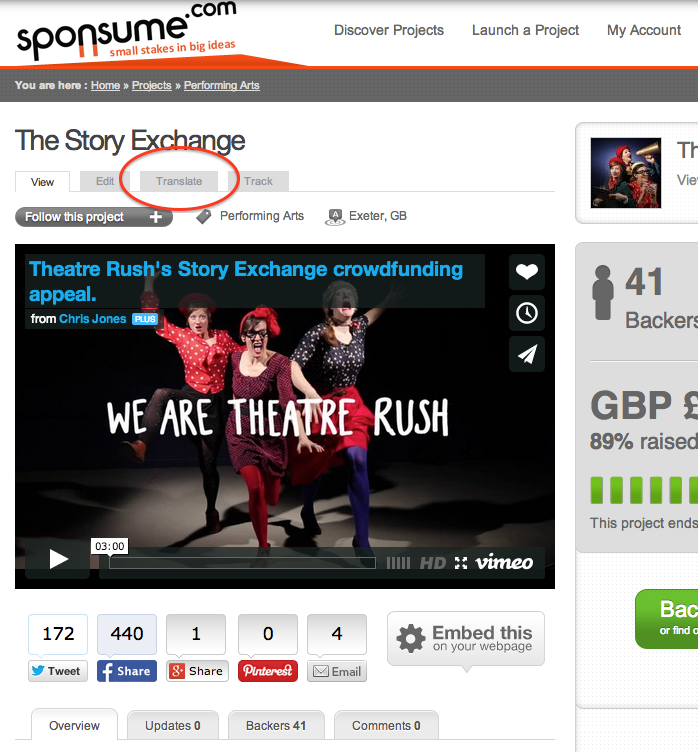
Click 'add' next to the language you want to translate your page into (6 languages available at present).
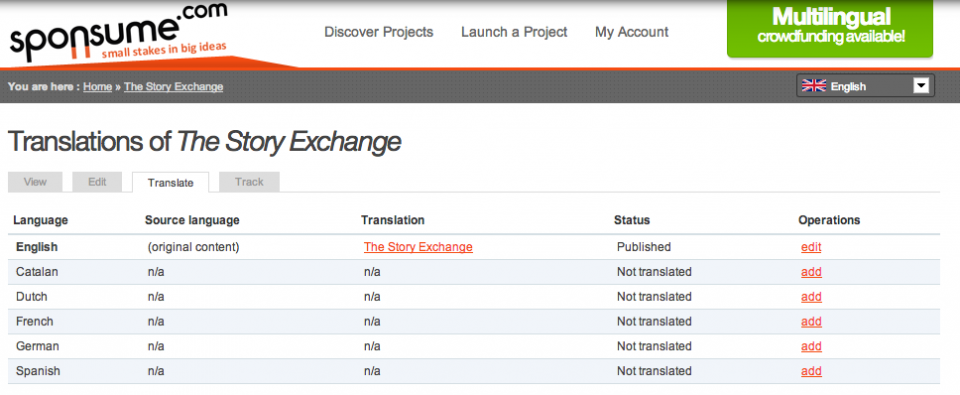
Enter your the translated title, summary and overview.
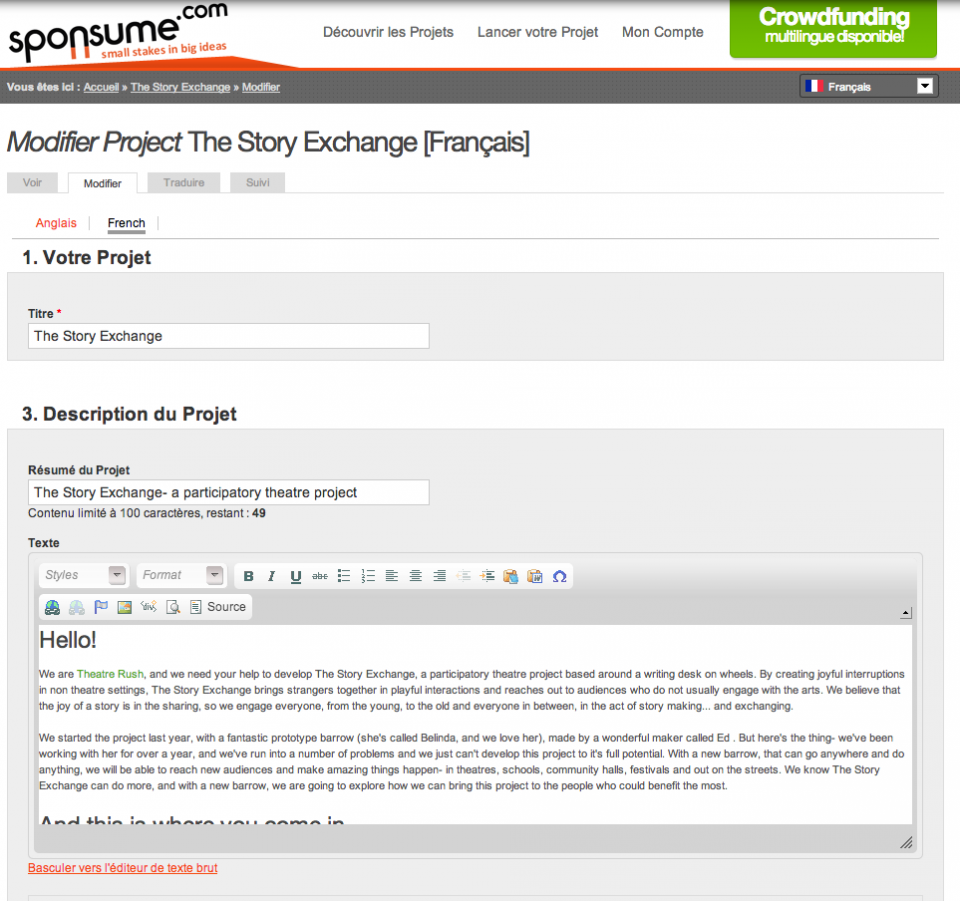
Once you are ready, click ‘Save’
OK, time to move on to your rewards:
2 - Translating your rewards
Go to your project page. On the reward you wish to translate, click ‘edit/translate this reward’
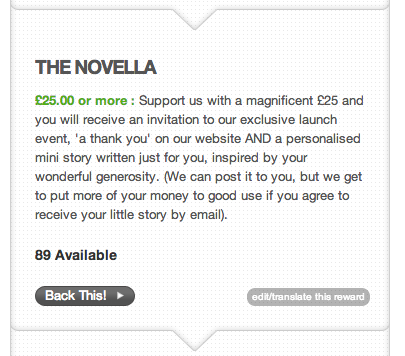
Click the ’Translate’ tab. Then click ‘add’ next to the language of your choice
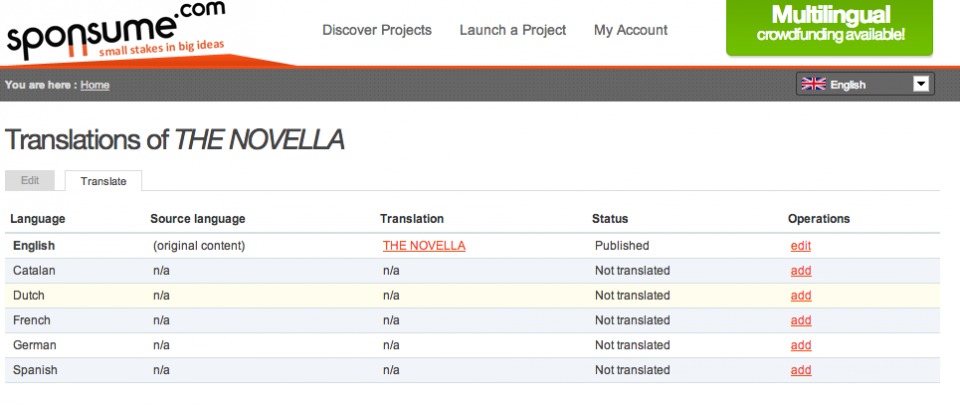
Enter the translated reward title and description
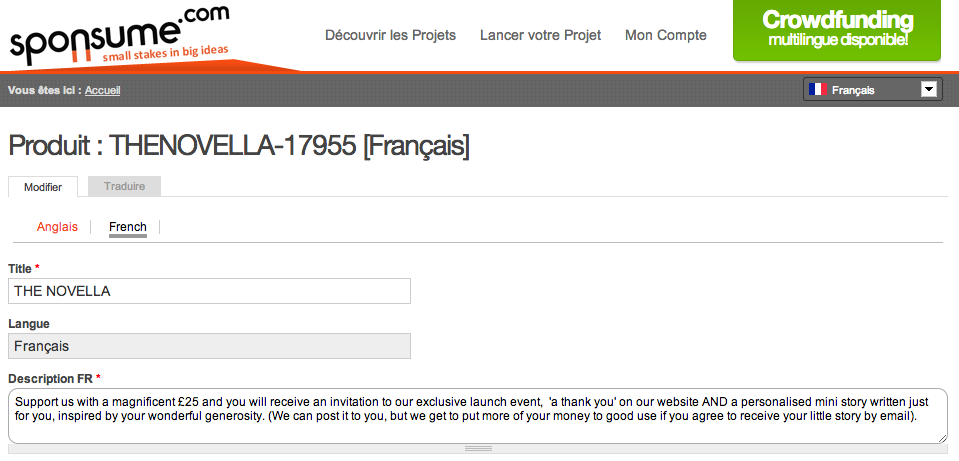
Click 'Save'
Do the same thing for each reward.
Et Voilà!


Add new comment
Add Comment