Blog
We are partnering with law firm Counton GMS to launch "Gradmatch".
What is Gradmatch?
£200k cash injection + a graduate for 30 months
Who qualifies?
Applicants must satisfy the following conditions:
- You run an innovative venture or startup (creative, artistic or technology).
- The venture is a company registered and active in the UK.
- The company is able to demonstrate financial sustainability over the next 3 years.
- Log in or register to post comments
Sign up to our newsletter here!
Missed our newsletter?
Catch up with this month's selection by clicking the image below:
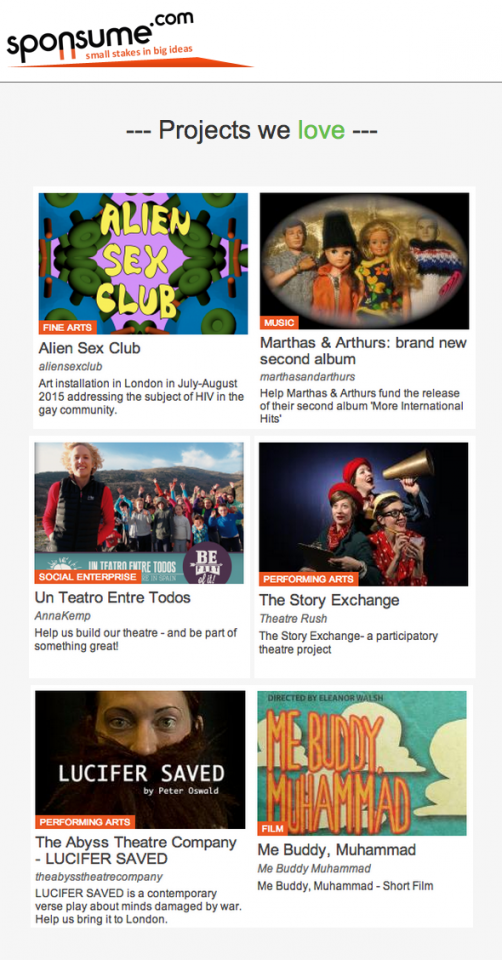
How to translate your campaign
1- Translating your campaign overview
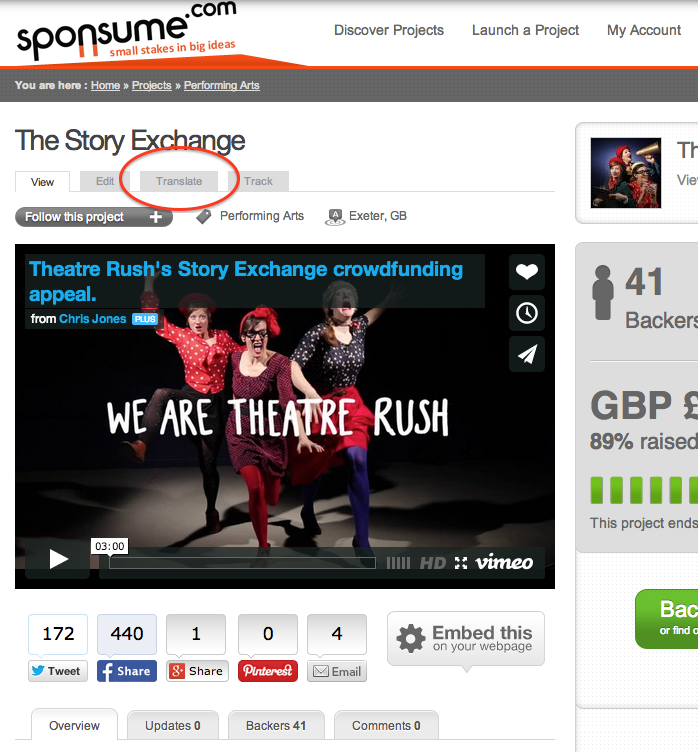
It's easy to [embed videos] in your project description.
You can have more than one video on your Sponsume page. Here is how to add videos to your campaign description.
1. Once you have uploaded your video on Youtube or Vimeo, copy its embed code. On Youtube or Vimeo, go to your video page, click 'Share' then click 'Embed' and copy the code starting with '<iframe...'.
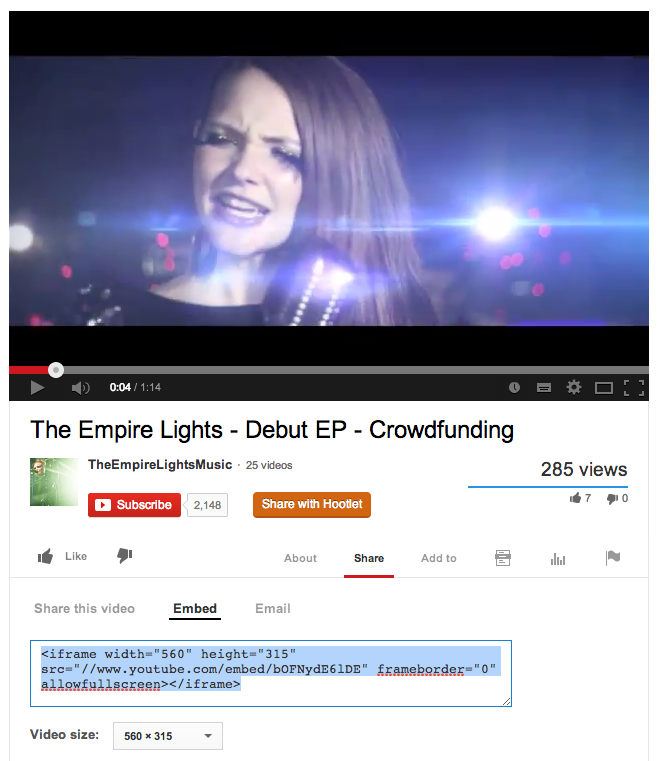
2. Go to your Sponsume Edit screen by clicking the 'Edit' tab underneath your Campaign title. Scroll down to '3. Project Description' and on the editor, click 'Source'.
...Sign up to our newsletter here!
Missed our newsletter?
Catch up with this month's selection by clicking the image below:
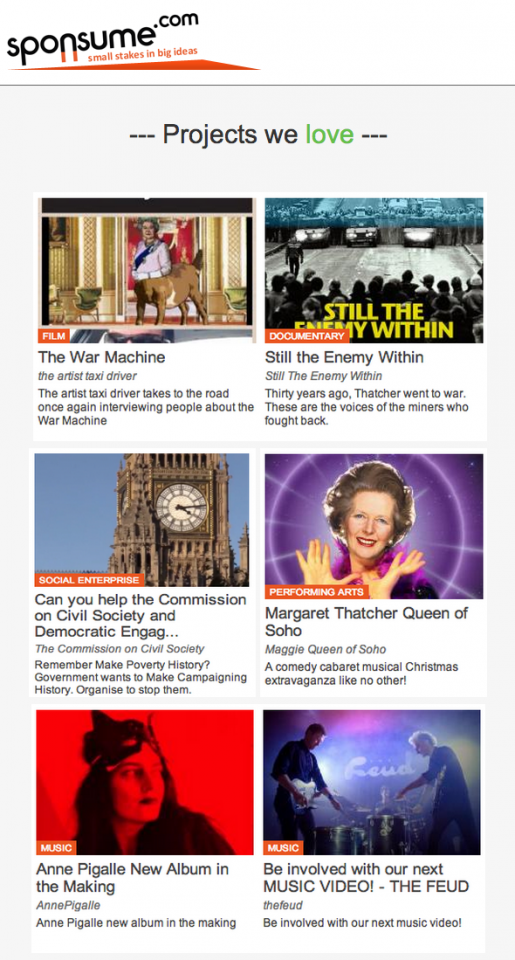
Did you know?
Charities and non-profit organisations are entitled to reduced PayPal fees (1.4% + £0.20 per transaction only!). Find out how to claim reduced PayPal fees here.
UK users may apply by following these steps:
-
Sign up for a PayPal Business account and select the ‘Non-Profit, Political & Religion’ category.
-
and...
As of Thursday 10th October, our scale of fees has been simplified.
So from now on, Sponsume charge 5% of the funds collected for all projects. As before, campaigns that do not hit their minimum funding target pay no fee at all.
We are bringing major improvements to our platform!
We are about to launch Sponsume's new multilingual crowdfunding portal and add new exciting features to our funding system.
The changeover will take place on Tuesday 13th August. Unfortunately it means that, exceptionally, we will have to take the site down from 9am to 5pm (UK time). We apologise for the inconvenience caused and offer all projects currently listed on Sponsume a 48 hours deadline extension. Please email us if you wish to take advantage of the deadline extension.
What will change from Tuesday 13th August 5pm (UK time)?...
The 2013 Edinburgh Fringe Festival has begun, running from 2nd – 26th August, with over 2,500 acts set to perform everything from Comedy shows to Cabaret to Exhibitions, Music, Theatre, and Dance performances.
Crowdfunding has become a popular method for many performers in helping them to cover the costs of funding the creative arts, and more Edinburgh Fringe Festival projects have been supported using Sponsume this year than ever before, highlighting the importance of this still relatively new source of funding.
It's easy to [embed images] in your project description.
The fastest way of embedding images is to use our image editor when filling in your online campaign form or editing your Sponsume campaign page.
Here is what you need to do to insert an image within your main text:
1. Copy the URL of the image you wish to use. This can be done by hovering over a given image on the web, right clicking with your mouse and selecting "Copy image URL" (NB: always make sure you own the rights to the image you are using).
2. Go to your Sponsume Edit screen by clicking the 'Edit' tab underneath your Campaign title. Then Go to '3. Project...
